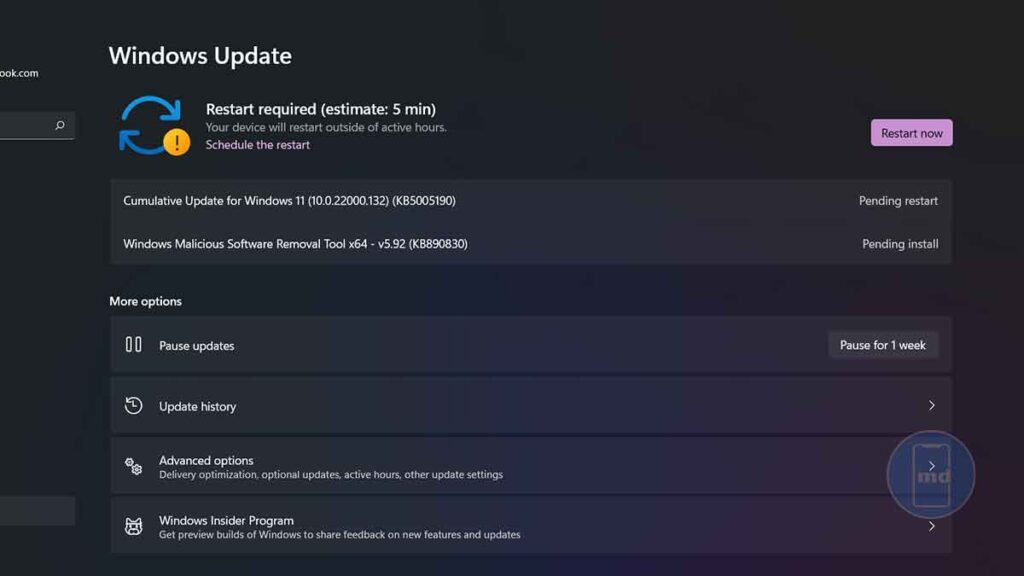Microsoft has announced a new update for Windows 11 which is Build 22000.132. The build now, included bugs fix, a new Snipping Tool and a newly designed Microsoft app.
The newly designed Microsoft app is only available for Developer Insider while new Microsoft Team update and new Snipping Tool is made available for Beta tester too.
Contents
Microsoft Team: New Feature
Now, with Microsoft Team you will be able to make audio & Video calls from Windows 11.
You can create and join meetings. You can toggle your microphone and camera on or off and choose your preferred speakers, mic, and camera with device settings.
You can manage meeting information and options. You can share your screen, see the roster of participants, admit meeting participants from the lobby, chat and see people’s videos in a gallery view.
Microsoft Store: New Changes
Still, Microsoft Store didn’t get the Android App support but Microsoft has added some new features to the store.
Microsft beginning to roll out the Store update (version 22108.1401.0) with auto-scrolling on Spotlight, new gaming PDP (product detail page) design, and the new Ratings and Reviews dialogue to Windows Insiders in the Beta Channel.
Microsoft App: Changes
Microsoft is trying to change all the Microsoft app designs to match with Windows 11 design and the same thing can be seen in the newly changed app.
Snipping Tool
In Windows 11, both the classic Snipping Tool and Snip & Sketch apps have been replaced by a new Snipping Tool app that represents the best experiences of both apps in the next evolution of screen capture for Windows.
The Snipping Tool for Windows 11 includes new visuals that build off the classic app with added functionality like the WIN + SHIFT + S keyboard shortcut from Snip & Sketch and richer editing. We’re also introducing a new settings page for Snipping Tool.
Taking a screenshot is super easy using the WIN + SHIFT + S keyboard shortcut! This will bring up the snipping menu with options to choose from including Rectangular Snip, Freeform Snip, Windows Snip, and Fullscreen Snip.
Once you’ve taken a screenshot, Snipping Tool provides editing tools for annotations, improved cropping, and more to edit your screenshots how you want.
And finally, Snipping Tool now honours your Windows theme! If your theme is dark mode, Snipping Tool will appear in dark mode! You can also choose which theme independently via the new settings page for Snipping Tool.
It’s all-new, design or you call it a new app for Windows 11.
Calculator
The calculator has been rewritten in C#. The app now has a beautiful new look for Windows 11! It also includes a new app theme setting (just like Snipping Tool!) so that you can set the app in a theme different from Windows.
Besides these, the Calculator app is packed with useful features. It’s the perfect tool to help you complete your math homework, manage your finances, plot, and analyze equations on a graph, and evaluate algebra, trigonometry, and complex math expressions!
- Simple and easy to use standard calculator for all the basics, and a powerful scientific calculator for more complex math.
- Programmer Mode offers rich functionality that is essential for programming and engineering.
- Plot one or more equations in graphing mode and then analyze the graph to help identify key graph features, like the x- and y- intercepts.
- Convert between more than 100 different units and currencies.
Mail & Calendar
Mail and Calendar are updated with a new visual style! We have added rounded corners and other adjustments to make them look and feel like part of Windows 11.
As before, Mail and Calendar can reflect your Windows theme so you can send emails and check your schedule using the theme you prefer. Check it out!
Bugs and Fix
- Search:
- Did some work to address a scenario where the recent searches list displayed when hovering over the Search icon in the Taskbar was unexpectedly blank.
- Widgets:
- We fixed the issue where launching links from the widgets board wasn’t always invoking apps to the foreground.
- Clicking the widgets icon in the Taskbar should open it on the correct monitor now.
- Windows Sandbox:
- The Taskbar (Explorer.exe) should no longer repeatedly crash inside of Windows Sandbox.
- Other:
- Addressed an issue leading to some Insiders experiencing a bug check when attempting to roll back in the previous flight.
- Mitigated an issue that was making certain games go unresponsive after pressing the Enter key.
- Fixed an issue where the “location in use” indicator icon wasn’t showing up in the Taskbar when it should have been.
How to Update Windows 11 Build 22000.132
It’s kinda simple, if you’re a developer tester or beta tester then just go to Setting > Update and that’s it, you will see a new pop-up with Windows 11 Build 22000.132. Click on the Install button. There you go, you have updated Windows 11 to new Windows 11 Build 22000.132.
Now, if you do not enrol into developer tester or beta tester then first you have to become a developer tester or beta tester and after that, you will be able to use Windows 11 new update.
By the way, if you have valid Windows 10 installed on your PC or Laptop then don’t worry, it’s free for you to Install Windows 11.
Conclustion
I’m using Windows 11 for about a month now and I feel, after Windows 7, this best version of Windows. Still, the build has some bugs and problems which should be fixed by a stable version, I hope we got to use the Android app with the stable version.
That’s it, if you haven’t installed the Windows 11 Build 22000.132 update then do it now. Still, if you have any questions then do let me know in the comment.
*Links on MobileDrop may earn us a commission (Learn More)
To get up to date with tech, do follow us on Google News. Whether you want to buy Smartwatch or any other Wearables, do check out WearablesDrop. By the way, want to save money, and get live deals, follow us on telegram. Here is the Telegram discussion Group, see you there
MobileDrop is Reader Supported website, so if you like our work and if you like to support our work then you can donate whatever you can.