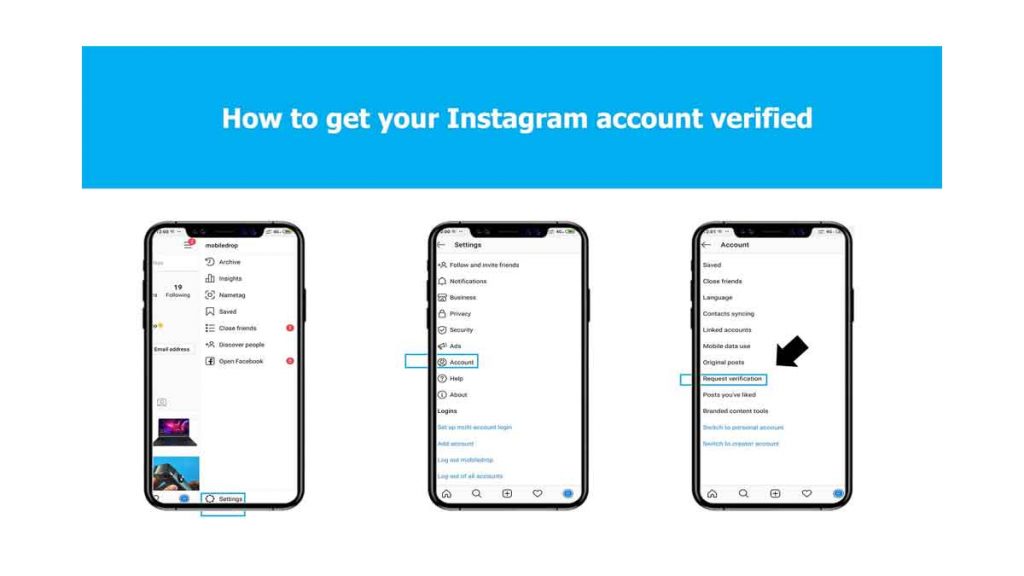Earlier if you want to verify Instagram account then you must be a celebrity or well known the personality, but nowadays all those things have been changed and now if you want to verify Instagram account then you just need to open Instagram application and request for verification.
So today I’m going to show you how you can verify your Instagram account step by step, so you can get verified budge.
Contents
Steps to get your Instagram account verified
- First, open Instagram Profile Section
- Now tap on the Settings icon which is given at bottom of the sidebar
Here you will found all the settings data but we just need to use only one option that is available in the setting menu. As you can see there is an option name called “Account”, so tap on that account icon…
Now you will see the option name called Request Verification, just tap on that option. Before you submit your verification request to Instagram, make sure you have a good amount of followers on your Instagram profile, because if you don’t have a good amount of followers and not even getting 100 likes per day then Instagram will decline your request.
So make sure you have a nice profile account.
Now you need to type your Full Name, Known name (for example, BB Ki Vines, Carry Minati), and choose your category. You also need to attach your address proof, it could be Adhar card, driving license, voter ID, etc.
Once you fill all the data, just hit send button. After that Instagram will verify your account and let you know if your account is verified or not?
Tips to get the Instagram account verified
- Make sure you have a good amount of followers on your Instagram profile
- Don’t use followforfollow, followback tags in your insta posts
- Stey regular with updates, post every day, engage with your audience
- Never buy follower
- Don’t only focus on Instagram, stay active on Facebook, Twitter, YouTube, and other social media platforms and build an audience
- Don’t ever post randomly, post quality content
Conclusion
Make sure you follow given above tips, and the most important one is the number of followers, if you don’t have enough followers then Instagram will decline your request. Getting verified on Instagram is not impossible, you just need to build an audience and post quality content.
By the way, I have requested for verifications, now you guys can let me know have you done it yet…