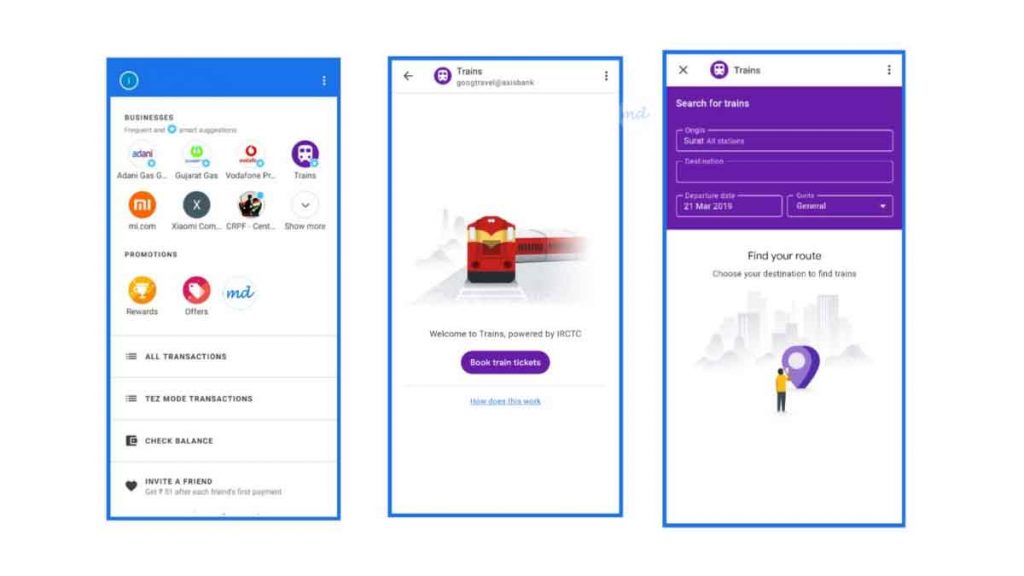If you are struggling to book Train Tickets than now it’s time say hello to Google because recently UPI-based payment App Google Pay added new features and that will help the users to book Train Tickets very easily. So now let’s go through the process of how you can book your train tickets very quickly
First of all, you need to install the Google pay application on your Android or iOS device and make sure you download the latest version of Google Pay in your smartphone, now you know you need to add your bank account. The new feature will allow the user to book, search and cancel the booked ticket in the applications, you will get all the feature that is available in IRCTC
Book Train Tickets via Google Pay
So if you ever struggled with Train Ticket booking than I think you will not gonna struggle again because the interface is very simple and if someone never booked a ticket online then he can book a train ticket very easily.
Now if you ever want to book Train Tickets than can you use Google Pay it will make your life easier. For those who don’t know where to find these new features you can follow the step given down below
Step 1. Open Google Pay Application and tap on Train section that is given in Businesses section
Step 2. Now tap on Train Option
Step 3. Now select the Origin location and the place you want to go, and of course Departure Date & Quota
Step 4. Check the availability
Step 5. Now you need to enter your Name, Age, Gender, etc
Step 6. Confirm your ticket (make sure enter the right information)
Step 7. Select the payment option and you good to go
This new Train booking option is powered by Indian Railways Catering and Tourism Corporation (IRCTC), So you will get your ticket confirmation immediately.
Now share your thoughts in the comment section below.