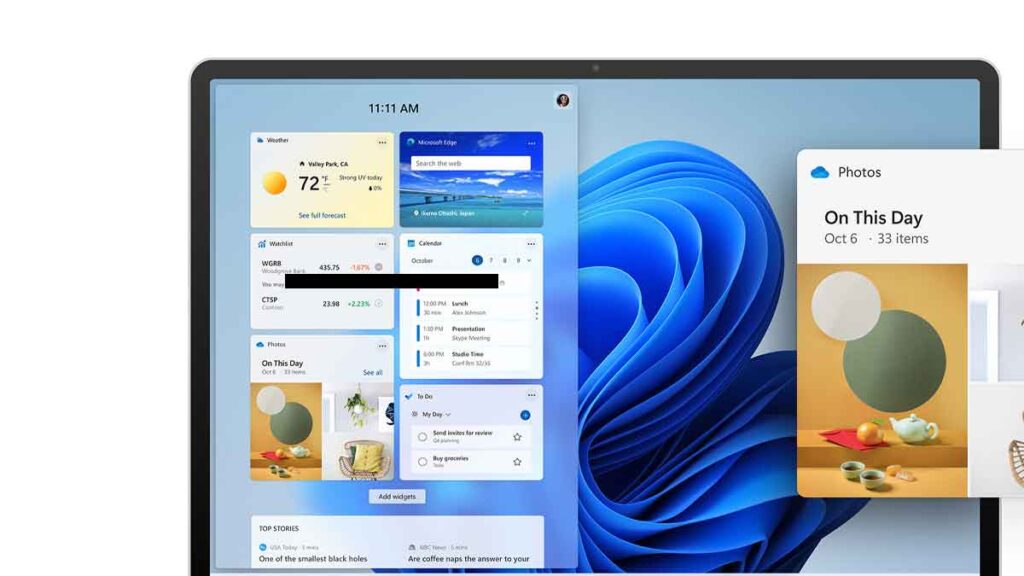Windows 11 is here and not every single PC can run all-new Windows 11, first, you have to check whether your PC is compatible with Windows 11 or not? and to check you can click here but if you already know, your PC is compatible then let’s see how you can install Windows 11 on your PC for free.
Update: Windows 11 Insider Preview build 22000.51 is Live Now. See, the Video here
Contents
The Windows 11 Insider Program
Step 1: Go to Setting > update & security > Windows Insider Program
Step 2: Now, Click on Get Started
What’s this, Newsletter
Step 3: Click on Link an Account option.
Step 4: Select Your Microsoft Account.
Step 5: Now you will see three option,
- Developer Channel
- Beta Channel
- Release Preview Channel
Step 6: If you want a quick Windows 11 update then you can choose Developer Channel but keep in mind, this build will have some bugs. So if you want a stable version of Windows 11 then you can choose Beta Channel.
Step 7: Click on confirm button.
Step 8: Now, click on Restart Now button and your PC will restart.
Step 9: When your PC turned on, go to Setting > update & security > Windows Update
Step 10: Here you will get an update for Windows Insider Program but it won’t be Windows 11. Microsoft will release the first built for Windows 11 next week which is between 28th June to 5 July 2021.
Step 11: That’s it, you just register for Windows 11 Insider Program. You will get Windows 11 by next week.
Minimum System Requirements for Windows 11
| Processor | 1 gigahertz (GHz) or faster with 2 or more cores on a compatible 64-bit processor or System on a Chip (SoC) |
| Memory | 4 GB RAM |
| Storage | 64 GB or larger storage device |
| System firmware | UEFI, Secure Boot capable |
| TPM | Trusted Platform Module (TPM) version 2.0 |
| Graphics card | DirectX 12 compatible graphics / WDDM 2.x |
| Display | > 9″ with HD Resolution (720p) |
| Internet connection | Microsoft account and internet connectivity required for setup for Windows 11 Home |
Conclusion
That was as easy as it can get, still, if you have any questions then let me know in the comment box. Also, there is nothing you can do to get Windows 11 right now, you have to wait for next week for the official release.
To get up to date with tech, do follow us on Google News. Whether you want to buy Smartwatch or any other Wearables, do check out WearablesDrop. By the way, want to save money, and get live deals, follow us on telegram. Here is the Telegram discussion Group, see you there