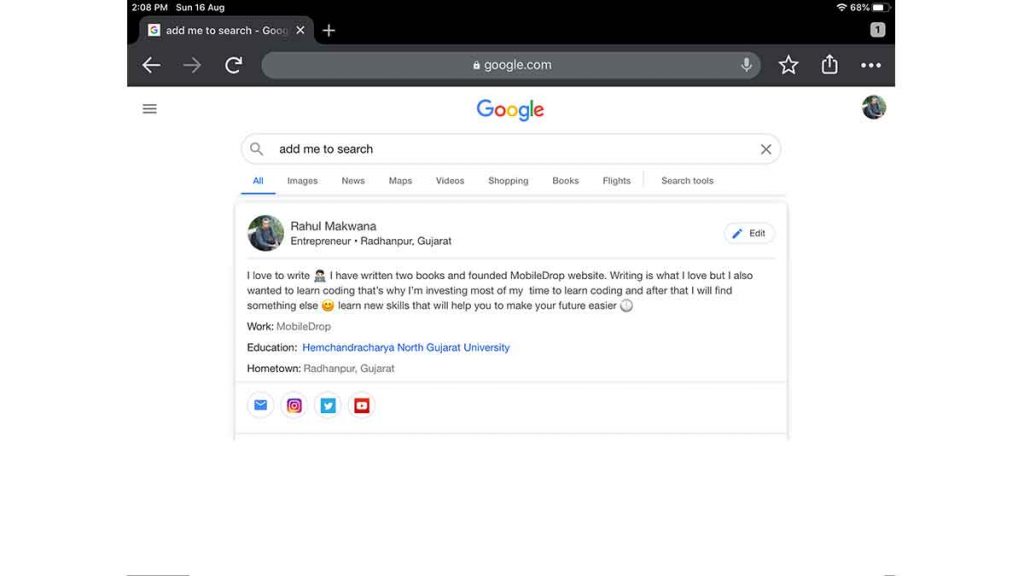If you’re from India then this is the best feature to market your content for free. Google recently added ‘Add me to search’ feature which is exclusive for India. If you use this feature then your profile will be visible on Google search engine, for example, if someone searches your name on Google, your name, biodata, social media handles and everything will be on the first spot.
Contents
What ‘ADD ME TO SEARCH” feature will do?
This feature will showcase your biodata including your email address, name, profile picture, social media handles, your hometown, qualification, and much more. For example, when you search Keanu Reeves, all the information about Keanu Reeves will be available.
Exactly like that, when someone searches your name on Google, Your information will be showcased on the Google search engine.
How to Use ‘ADD ME TO SEARCH’
To add your name to the Google search engine, you need to have a tablet or phone because you can’t able to see or add your name on PC or Mac, you will need a mobile or tablet.
*You can’t edit your profile image and name, if you want to do that, you have you Google Account.
1] Sign-in into your Gmail account
2] Open Google.com
3] Search “ADD ME TO SEARCH”
4] Click on the first link you see or click on start…
5] Here you have to add your biodata, social media handles, your hometown, qualification.
6] Now, you can click on the Preview button.
7] You will see the preview of your profile. If you’re happy with all the details then click on the Save button.
That’s it, now you will able to see your name on Google search engine. Keep in mind, Google may take one or two days to showcase your name, altho, when you type “ADD ME TO SEARCH” on Google, you will able to see your profile card.
Warping up
Make sure you don’t add any forceful word in your bio, for example, I’m one of the best, this is only or anything like that because if you add these lines or words then Google may delete your profile card.
Also don’t copy and paste anyone else, bio or work. Type, who you’re actually are, don’t fool Google.
Here you can see the term and conditions. Make sure you follow because if you violet one of them then Google can delete your profile.