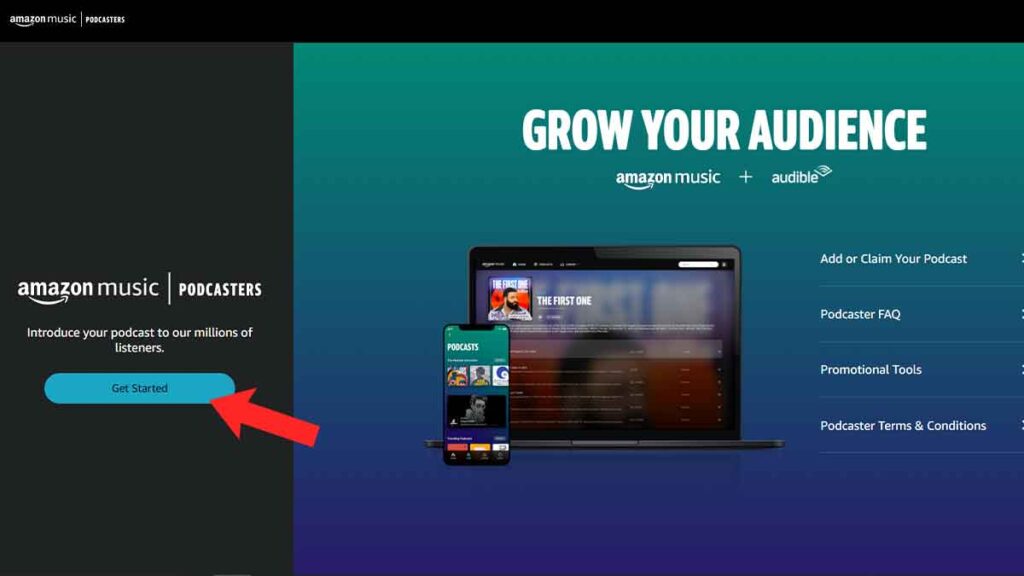There is no doubt about people are watching videos more than reading blogs on the web but now, people are also want to just listen to the audio and do their work, and what better way to listen to audio than Podcast.
So if you’re a video creator or just love to talk to people then it’s better to start Podcast and good thing is, you can make money out of it but that’s the topic for another day.
Today let’s see “How To Submit Podcast On Amazon Prime Music India” for Free.
Contents
How To Submit Podcast On Amazon Prime Music India
To submit Podcast on Amazon Prime Music, you will need the RSS feed of Your Podcast, and I’m assuming you already have the RSS feed but if not then you can create Free RSS Feed using Anchor.fm which is a Spotify company.
Step 1: Go to this: Amazon Music for Podcasters URL
Step 2: Click on ADD & Claim Your Podcast or you can also click on Get Started Button.
Step 3: Here, you have to sign in to Your Amazon Account but if you don’t have one then create a new account.
Step 4: Now, you have to type RSS Feed of your podcast and select your country and hit submit button.
Step 5: After that Amazon will send you email to verify ownership of your podcast.
( Note: I got a verification email on promotion tab, so if you don’t find it anywhere on your email box then make sure you check in promotions tab)
Step 6: Once you verify your podcast, Amazon will take some time to verify your podcast. In my case, it took only 1 hour but in your case, it may take less or more time, so wait and Amazon will send you an email after verification is successful.
Step 7: That was it, your new podcast is live on Prime Music and you can now, there the link on all the social media platform.
Conclusion
It’s simple process to submit podcast on Prime Music but first you need to have RSS feed of your podcast and if you don’t have one then it won’t be posiable to submit podcast on Prime Music or on any other Podcast plaform.
You can always create free RSS feed on Anchor.fm or make your own website or also, choose any other platform.
That was it, still, if you’re facing any problem while submitting podcasts on Prime Music then do let me know in the comment box, I would love to help you out.
Also, listen to my podcast on Prime Music or Spotify, Anchor, or on any other Podcast Platform, Bookies Talk with Rahul Makwana is now live everywhere.
To get updates to get with tech, do follow us on MobileDrop. If you love to read books then you can watch videos at TMW Bookshelf and if you want to buy a new mobile, tv, DSLR, check out TopBestinIndia for the best deals.