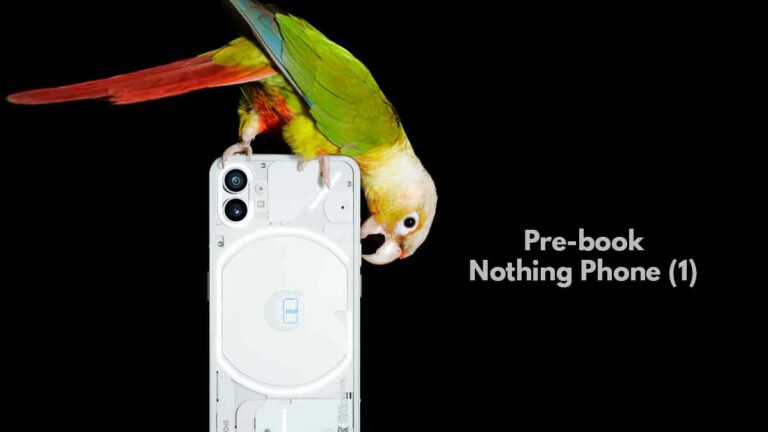Top 10 best Android launchers of 2019

If you are using Android smartphone then you have the advantage to change smartphone look. Right now in the Play Store, there are tons of android launcher is available but you can try all of them at the same time and that’s why today I’m here with Top 10 best Android launchers of 2020, so you can choose the best design and look for your smartphone.
All the Android launchers mentioned here is free and you don’t need to spend anything to install it on your phone. So let’s take a look at best android launcher of 2019.
Contents
POCO Launcher 2.0
After the launcher of POCO F1, Xiaomi added their all-new POCO launcher on Google Play Store. The POCO launcher has all the features that you are looking for like in-built dark mode, app drawer, category-wise application tab, color app tab, in-built POCO wallpapers.
It also has the hide app lock feature which will give you the option to hide application with a passcode. Apart from these above features, POCO launcher contains many other features as well, so if you are looking for something new then POCO launcher might be a good choice.
Nova Launcher
One of the oldest launcher available in play store with great features. It will give you a pixel device look with some additional feature that might not found on Pixel launcher. Like POCO launcher, Nova launcher also comes with Dark mode.
Nova launcher is free launcher to use but compnay also has a prime version of Nova launcher which will give you given below features…
- Gestures: Swipe, pinch, double-tap, and more on the home screen to execute custom commands.
- App Drawer Groups: Create custom tabs or folders in the app drawer for an ultra-organized feel.
- Hide Apps: Remove apps from the app drawer without uninstalling them.
- Custom Icon Swipe Gestures: Assign swipe gestures to home screen icons or folders for custom actions. …and more. More scrolling effects, unread counts, and others.
Microsoft Launcher
As per the name, it’s developed by Microsoft. If you have windows laptop then this launcher will help you a lot, for example, you can directly share a web link to your PC via smartphone, you can also send images from PC to smartphone.
The launcher also has in-built Cortana, it also has bing feed (like google feed tab). The one thing I like most about Microsoft launcher is an in-built app timer, yes it will show you all the data about how much time you have spent on each application.
Yandex Launcher
Yandex launcher has almost all the features that present on POCO Launcher but apart from those features, it also has some additional feature. It also has an in-built dark mode and tons of in-built themes that you can install as per your choice.
Here are some of the best features as per the Play Store…
- Quick search: Swipe down on the main screen to open quick search to find your contacts, applications, and information on the internet.
- Speed: Yandex Launcher works quickly on all devices regardless of their generation. It won’t slow down your system, and animations run smoothly even if you’re using an older device.
- 1-Tap Boost: Track non-essential processes that are taking up your device’s memory and close them in just one tap with this widget.
- Clock + Weather: See not just the current time but the forecast with this weather widget.
- Smart folders: Give every folder its screen with widgets and a background.
- Icon color search: Find an app by its color even if you forget its name, or what category it belongs to.
- Notifications: See when something new has happened with your apps so you never miss an important message or update. Notifications on icons can be disabled in the settings.
Google Pixel launcher
It’s simple and clean launcher which menas it will give the best possible speed. So if you want a clean design with less customizable options then Google Pixel launcher might be a great choice for you. It’s developed by Google which means it will work on every Android device and it’s available for free.
If you don’t want to use Pixel launcher developed by Google then you can also use a moded version of Pixel launcher that you can found on Google. (Note: Moded version is not safe to use because it’s not verified by Google)
Here are some key features as per the Google Play Store…
- Swipe right from your home screen to see personalized Google cards that bring you news and personalized information, at just the right time.
- Quick access to Google Search on your primary home screen.
- Swipe up on the bottom Favorites row to find your apps from A-Z.
- App Suggestions bring the app you’re looking for to the top of your A-Z list.
- Long-press on apps that support shortcuts to jump right into where you need to go or long-press on the shortcuts to drag them to the home screen
Launcher iOS 13
As you can guess from the name, it has almost all the features that present on iOS 13. So if you want to experience iOS on Android then Launcher iOS 13 is the best choice. It has features like 3d touch, iPhone notification bar, iPhone icons…
Now I don’t know what to say next, so if you want to try iOS 13 on Android then a link will be given down below, so check if you want to…
WP Launcher
Window phone is dead and no one is using it right now but if you are one of those people who liked a Windows phone then WP launcher is for you because it has all the features from Window phones.
You know that tile right, yes those things will be available in WP launcher, so you want to use those themes then this launcher has tons of Windows theme that can be very useful.
Here are some key features as per the Google Play Store…
- Ads-block: smooth and no-stop in enjoying the process
- Custom tile: Choose different sizes of tiles, modify colors and icons of the tiles
- Featured tile: You can add special features tiles, like time, LED light, Live Gallery and Live contact.
- LockScreen: Add your thoughts to manage the LockScreen with style and password settings
- StatusBar: Manage your StatusBar with style, time display, and color settings
- DIY folder: Create new tabs for a folder. Hide & lock folders with a password
- Theme: Back up and restore theme. Themes can be uploaded and downloaded online
- Wallpaper: Rich wallpaper resources for background, LockScreen available online, also support dynamic wallpaper
Action Launcher
Now comes one of my favorite Android launcher. So if you are looking for google pixel launcher with some additional features the Action launcher is for you. It has tons of customization, but still, it will give that pixel device look.
Personally, it’s better than Nova launcher because it has a new and vibrant look.
Here are some key features as per the Google Play Store…
- All Pixel Launcher features: swipe up from your dock to reveal the new full screen All Apps mode, tint the dock, folder styles and more. Enabled by default, and available for free!
- Full customizable dock search box: Complete control to color and customize the search box and its icons to your heart’s content
- Quick theme: marvel as your home screen is customized with the colors from your wallpaper.
- Shutters: swipe a shortcut to reveal an app’s widget. Useful for previewing your inbox or Facebook feed without opening the app.
- Quick edit: have alternative icon suggestions instantly presented to you, without having to dig through icon packs.
- icons are automatically resized to match Material Design’s recommended icon size.
- Covers: an innovative take on traditional folders. Tapping a Cover load an app, swiping a Cover opens a hidden folder which you have customized.
Total Launcher
Now if you are one of those people who uses widget a lot on the home screen then Total launcher can be a great choice. It has tons of pre-designed widgets that haven’t seen in any launcher, and yes it launcher which means you can customize your design as per your smartphone.
I have found something that you will be available on Total Launcher description, take a look…
Do you like a simple home? Use this.
Do you like a beautiful home? Use this.
Do you like a smart home? Use this.
Is there no home launcher you want? Make it with this.
Whatever you want for home, this is it.
Smart Launcher 5.0
This launcher also has tons of widget like Total launcher but it has something that you might not found on Total launcher.
You know Pixel launcher has Google feed like that Smart launcher also has its feed and you can variously use that feed. For example, you can add Spotify songs, app timer, Cricket score, your SIM data plan, google highlighted top search and many more…
The launcher also has a couple of in-built icons that is useful to change smartphone look…
- Ambient theme: Smart Launcher automatically changes the theme colors to match your wallpaper.
- Adaptive icons: The icon format introduced with Android 8.0 Oreo is fully supported and available for any Android device! Adaptive icons mean not only customizable shapes but also beautiful and bigger icons!
- Automatic app sorting: Apps are automatically sorted in categories, you won’t need to waste time organizing your icons anymore!
- Designed to be used with one hand: We moved the items you need to interact the most in the bottom part of the screen where they are easier to reach.
- Ultra immersive mode: You can now hide the navigation bar in the launcher to maximize the screen space
- Smart search: The Smart Launcher search bar allows to quickly find contacts and apps or to perform actions like searching on the web, adding a contact or performing a calculation.
Those are the Top 10 best Android Launcher list of 2020. Now you guys can let us know your favorite launcher in the comment section below…